



By registering to this hackathon you are giving permission to Hashnode to send you Hackathon details over email.
By registering for this hackathon, you authorize Hashnode to email you event details and share your information with 1Password.
Rewards and prizes

$5,000 USD
Innovation Award. Surprise us! Use our products and your imagination to create a project that stands out.

$1,000 USD
Runner Up Categories:
Most 1Password Shell Plugins contributed
Most inventive use of the 1Password CLI
Best use of Passage. Bonus points for creating a multi-platform app/service using Passage or extending Passage to popular tools (see Supabase for reference).
Best entry that delights developers. Show how devs can use your project to improve their workflows.

$1,000 USD
This prize goes to the entry that receives the most votes from the community that didn't receive any other awards.
About 1Password Hackathon
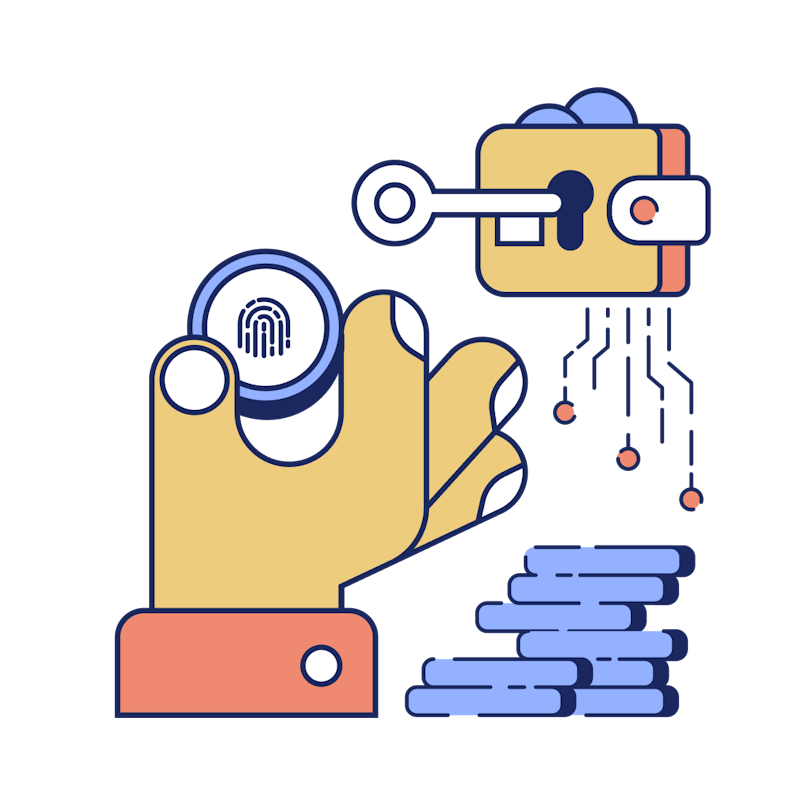
Hackathon dates: June 1 - June 30
Running throughout June, this virtual hackathon is your chance to explore the latest developer tools from 1Password and Passage. Build open-source plugins to optimize development workflows, write scripts to securely automate processes, or implement industry-leading passwordless experiences into your apps and websites.
We're looking for innovative entries that build on or extend our features to make the world safer and more productive for developers and end-users. Show off your creativity and skill, learn new techniques, and compete for a chance to win $10k in prizes..
Join the challenge and help build a future for developers where speed and security go hand in hand.
How to participate
- 1Register for the hackathon, and from June 1 on, Hashnode will send you an email with instructions on how to get access to two free months of 1Password Developer Tools and Passage.
- 2Build your project using 1Password Developer Tools or Passage. Looking for inspiration on what is possible? Check out the ideas below.
- 3Submit your project by publishing an article on your Hashnode blog - no blog yet? Set it up here.
- For Shell Plugins: Write an article on Hashnode.com and submit a Pull Request according to this Contributing guide.
- Passage: Write an article on Hashnode and publish your public GitHub Repo with your app or extension.
- CLI Integration: Write an article on Hashnode and publish your public GitHub repo with your integration with your application or service.
- 4
- 5Tag the article with #1Password and #BuildWith1Password hashtags! This is how we track who's in.
- 6Share your article on social media and tag @hashnode and @1Password so we can spread the love!
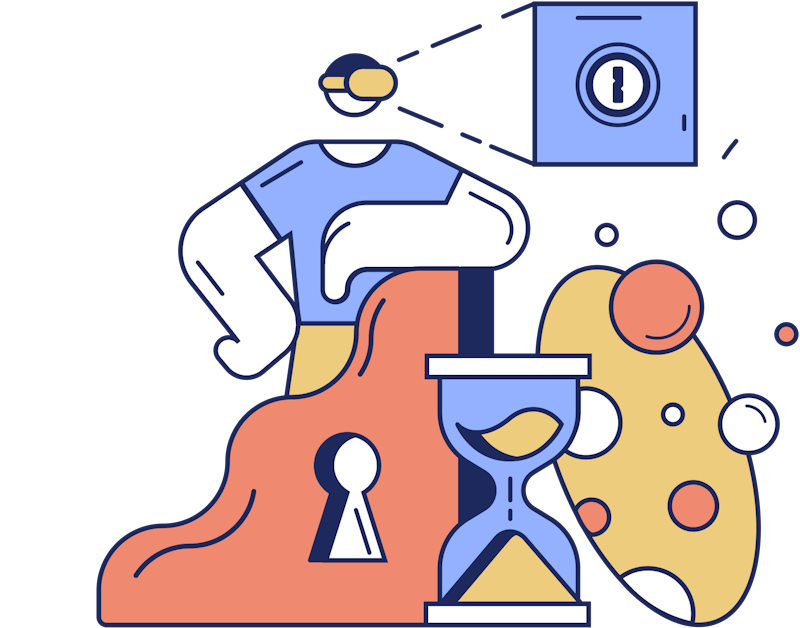
Resources
We're thrilled that you're interested in participating in our June 1Password Hackathon hosted by Hashnode, and we look forward to seeing what you build. Here are some resources to help get you started:
For the Hackathon event, we're challenging you to build with or on top of these products:
Get Started with 1Password
Take me therePassage by 1Password
The easiest way to implement passwordless authentication in your app or website.
1Password Shell Plugins
Eliminate API access keys stored on disc and securely authenticate any CLI with your fingerprint, Apple Watch, or other biometrics.
1Password CLI
Build on top of our CLI to automate administrative tasks, securely provision secrets across development environments, and use biometrics to authenticate in the terminal.
For Shell Plugins and 1Password CLI, you'll need to access 1Password 8 and install the CLI.
Install now
For Hackathon participants, you'll have a 2 month trial of 1Password (which includes Developer Tools) for new customers.
Inspiration for your hackathon project
Passage by 1Password
Passage is a passwordless authentication service that enables you to add passkey support to your website or app with just a few lines of code. We'd love to see entries that make use of Passage across multiple platforms, or that extend Passage to other developer tools such as Supabase.
To get going, see the Passage Quickstart guide. Also on the Passage Docs site, you'll see SDKs for Node.js, Python, Ruby, Go and more. Lastly, there are sample apps on GitHub that will provide you with inspiration as you build your solution.
Example projects
These Shell Plugins have been written by the community and are some of our favorites.
1Password Shell Plugins
Shell Plugins allow developers to store API access tokens in 1Password, then sign in to CLIs in their terminal using biometrics. We'd love to see new Shell Plugins contributed via the open source community project.
To write your Shell Plugin, please visit our Contributing page for resources including a Shell Plugin template, plugin examples and requirements to begin. You can also view the video below as Amanda, from our team, demonstrates how to build a Shell Plugin from scratch in under ten minutes.
Video: Write a 1Password Shell Plugin in less than 10 minutes
Please note that Shell Plugins must be written in Go. We've had 3 external contributors learn Go as a part of their project. If you have questions or issues, we're happy to help including peer programming sessions and support via the Hashnode Discord and the 1Password Developer Slack community.
Example projects
These Shell Plugins have been written by the community and are some of our favorites.
1Password CLI
With the 1Password CLI, developers can quickly access secrets stored in 1Password directly in their workflows. We'd love to see examples of scripts that automate common workflows, and other creative uses of the CLI.
Check out the 1Password CLI Quick Start guide where you'll find instructions to install via Homebrew or manually, the ability to opt into beta access and basic commands you can try.
Example projects
1Password CLI powers some great apps and integrations that enable developers to avoid keeping secrets in plaintext. Here are a few of our favorite community-built apps:
Evaluation Criteria
Projects will be judged based on the following criteria:
- Product Thinking: Usefulness of the project in a real-world scenario
- UI/UX: The overall look, layout, color usage, and feel of the application.
- Driving impact: How does your solution differentiate from the competition?
- Functionality: Is your solution fully fleshed out or have you taken shortcuts to deliver it?
- Completeness of the article: The blog should cover all aspects of your project. What inspired you to create this project? What problem does the project address? How did you build it?
- Best delivery of presentation: 📹️ is key to delivering a great presentation. Show us how you built your hackathon entry and how it aptly solves a problem.
Shell Plugins evaluation criteria
- What's new/different about the Shell Plugins you contributed that no one else is doing?
- What's new/different about the Shell Plugins you contributed that no one else is doing?
CLI evaluation criteria
- Uses 1Password to save developers save time
- Eliminates developer's pain points with secrets management

Hackathon Best Practices
- 📹 If possible, share a demo (video format is better) of your final project.
- 🔐 If possible, share login demo credentials.
- 📝 Explain in your article why and how you used 1Password or Passage features.
- 💡 Don't be afraid to write a lengthier article! It's better to cover all the aspects of your project rather than leave some features outside!

📲Have questions or concerns? Please reach out!
If you get stuck or have questions, please let our team know! We're available and ready to help.
You can reach us by:
- Asking a question on the Hashnode Discord server. Use the #1Password-Hackathon channel.
- Join us on the 1Password Developer Slack on the #Hashnode-Hackathon channel.
- Book us for a peer session where we can help you with your issue.
- We'll have two live events in June
- Join us for the Hashnode Workshop with demos and Q and A on June 7.
- Get help at the Community Office Hour on June 21.
Testimonials from past winners
Frequently asked questions
By participating in this hackathon, you agree to the rules laid out here. Please read them carefully before proceeding. All projects submitted in this hackathon should be open source with MIT or other standard open-source licenses.
Hackathon ends in



